個人的にExastro IT Automationを使っていたのですが、現在手元で動いているものより新しいバージョンがリリースされていたので、手元の環境をバージョンアップしてみることにしました。
ちなみに現在動いているExastro IT Automationはバージョン1.8.1です。
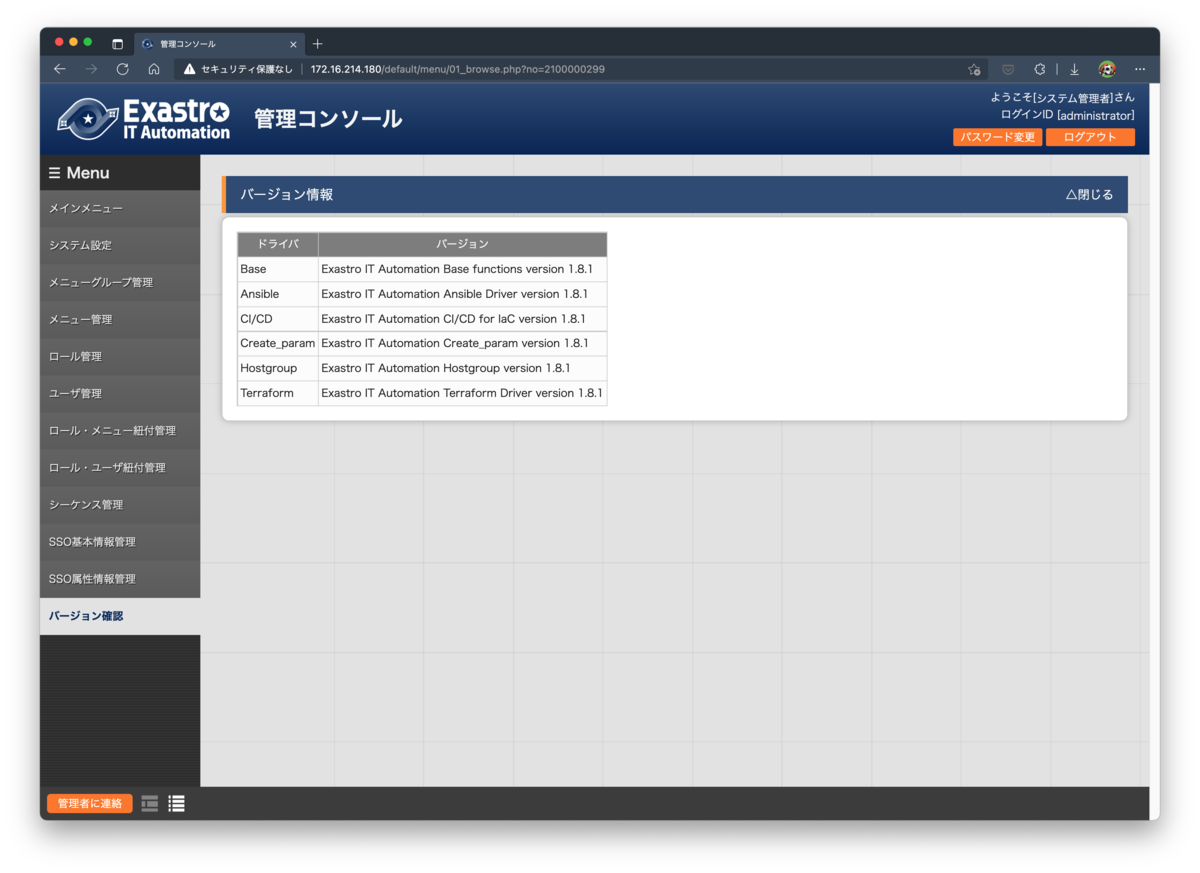
アップグレード手順はExastro IT Automation Installの「バージョンアップ」の資料に書かれている通りですが、新しいバイナリーをダウンロードしてきてアンサーファイルのインストールモードをバージョンアップにしてシェルスクリプトを動かすだけでアップグレードができました。次のような感じです。
現在のバージョンが1.8.1で1.8.2にする場合
# curl -OL https://github.com/exastro-suite/it-automation/releases/download/v1.8.2/exastro-it-automation-1.8.2.tar.gz # tar zxf exastro-it-automation-1.8.2.tar.gz # cd it-automation-1.8.2/ita_install_package/install_scripts # vi ita_answers.txt ... install_mode: Versionup_All ita_directory: /exastro ... # sh ita_installer.sh [2021-11-08 11:50:04] INFO : Start process. [2021-11-08 11:50:04] INFO : Authorization check. [2021-11-08 11:50:05] INFO : Duplicate start-up check. [2021-11-08 11:50:05] INFO : Reading answer-file. [2021-11-08 11:50:05] INFO : -----MODE[VERSIONUP] START----- [2021-11-08 11:50:05] INFO : Authorization check. [2021-11-08 11:50:05] INFO : Reading answer-file. [2021-11-08 11:50:06] INFO : Version check. [2021-11-08 11:50:06] INFO : Stopping Apache. [2021-11-08 11:50:07] INFO : Stopping ITA services. [2021-11-08 11:50:15] INFO : Updating tables. [2021-11-08 11:50:15] INFO : Updating sources. [2021-11-08 11:50:20] INFO : Start Apache and ITA services. [2021-11-08 11:50:21] INFO : Version up completed from [1.8.1] to [1.8.2].
Exastro ITAにログインし直すと、バージョンが最新版に切り替わっています。
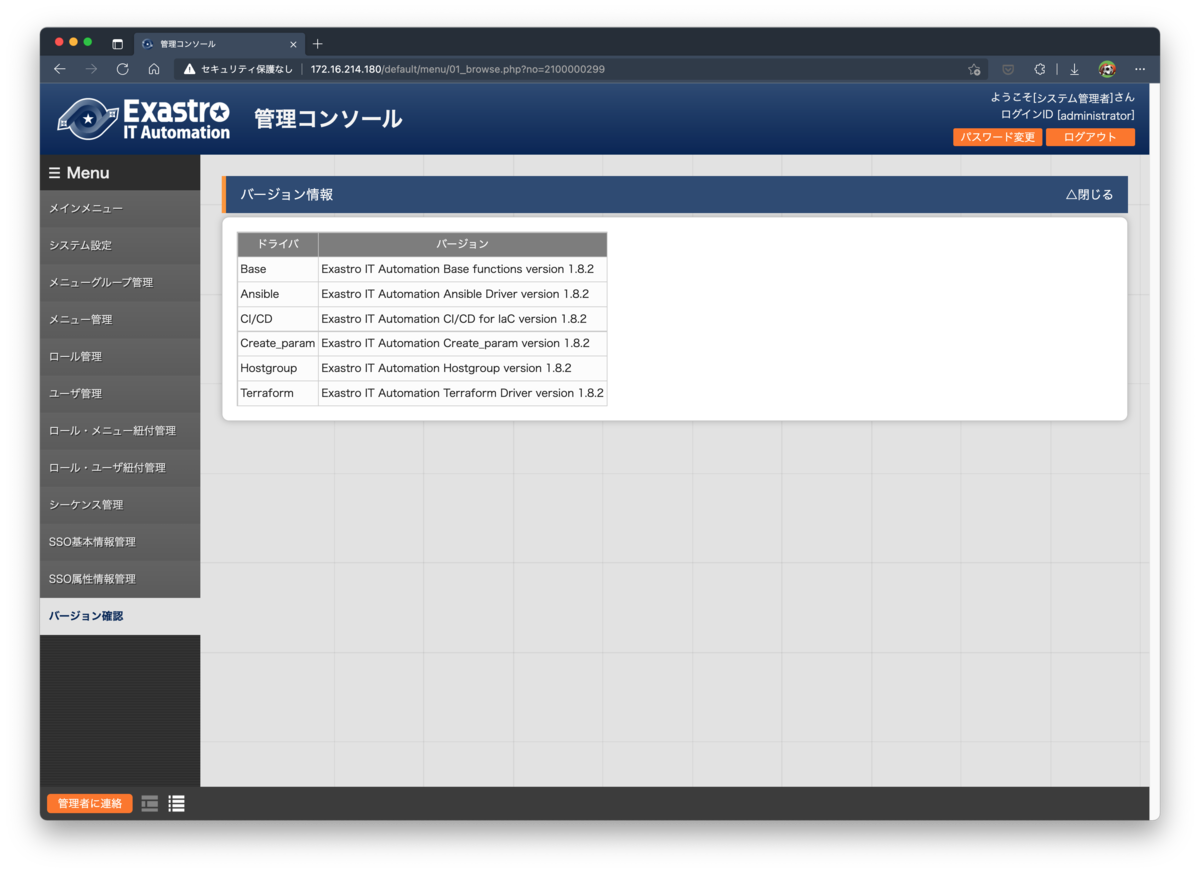
もっと古いバージョンからアップグレードする場合
install_scriptsディレクトリーの下にversion_upというディレクトリーが用意されており、バージョン1.5以降のアップグレードに必要な処理が書かれたスクリプトが用意されています。従って、現在使っているバージョン問わず直接アップグレードすることができるようですね。
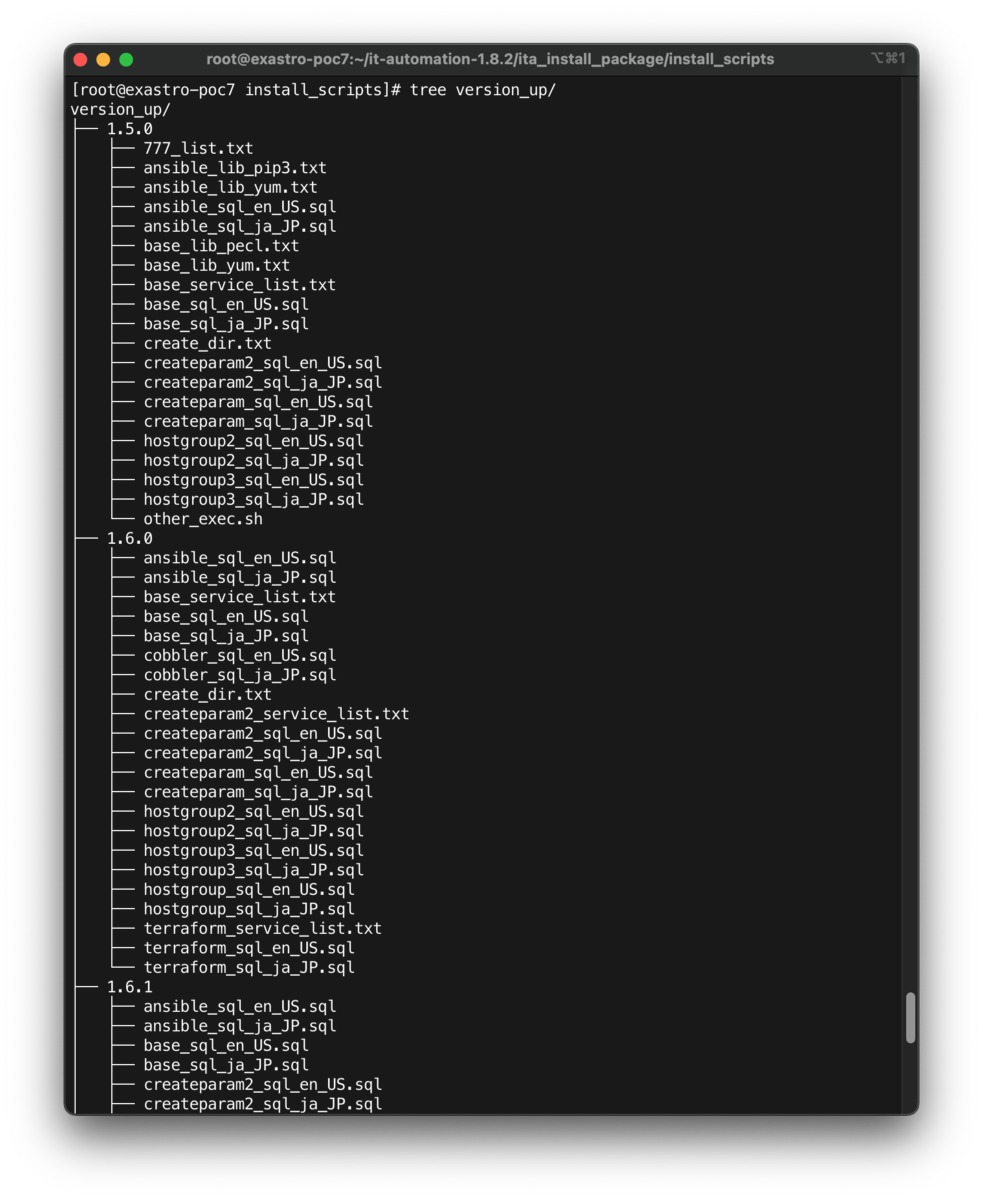
しかし、Exastro ITAはバージョンが上がるごとに機能が改良されているので、定期的に新しいバージョンをチェックした方がよさそうです。
Exastro ITAのアップグレードが終わったらyum check-updateを実行し、アップデートパッチがあれば適用して再起動しておきましょう。これでメンテナンス完了です。